Are you a systems pro and need to constantly test with an email?
I spend a LOT of time in Google Workspace, and there’s no hiding it – I love it. There are so many reasons it would take me too long to list here, but the main ones are that it connects everything in my business. Like everrrrrything. I can download attachments straight from my emails to my drive, I can use my drive as storage instead of clogging up my computer and access it all from my standard computer menu (want to know how? Head here to read my other blog post).
But one of my favourite hacks s a business owner and systems expert is the Gmail email hack.
How to turn your own email into a testing email with a few simple tricks.
Let’s start with the example yourbusiness@gmail.com.
To use this as a testing email without creating a whole new email, you simply add the bold to your email:
yourbusiness+addsomethinghere@gmail.com
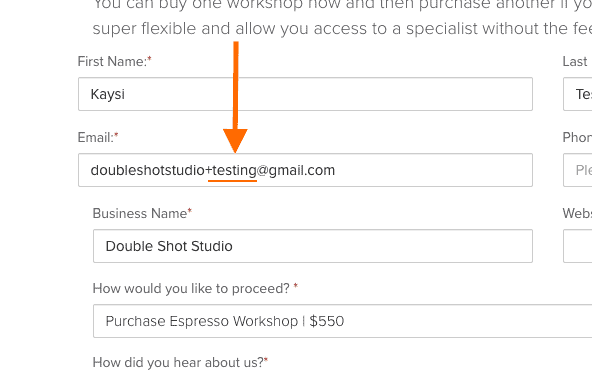
So anything after the + sign is the bit that you can free form to still have the emails sent to your inbox. The key to this trick is the + sign, add it or a full stop and type what you want after it to have the email hit your inbox.
Super handy when testing and also great to sign up for newsletters.
I like to use the email like this for newsletters to be able to filter out any junk:
yourbusiness+nameofnewsletterhere@gmail.com
System pros and testers, you can thank me later 😉
Check out my Instagram for more tips and tricks:
@Double.shot.studio

