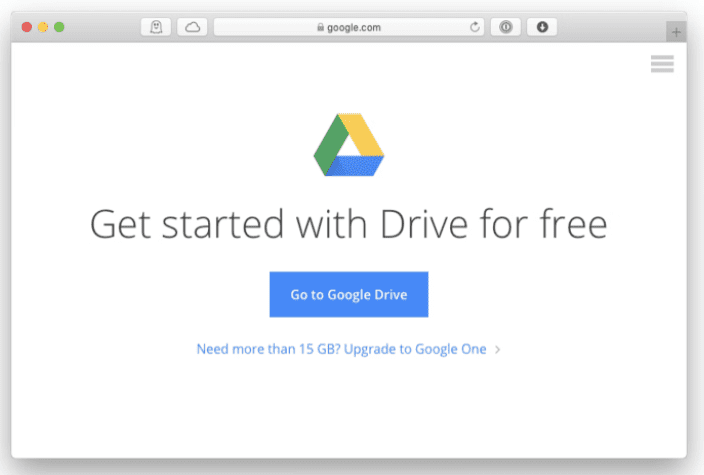How to have Google Drive In Finder
Want quick access to your google drive on your Mac? Sick of clicking back and forth across your windows? We love a good time-saving hack. I wanted to share this super short, super-effective Google addition to your working day.
First up, get your hands on this download below and don’t worry, it’s completely FREE :
https://www.google.com/drive/download/
Hold up… You don’t have Google Drive?!?!?! Are we even friends?
Set Up A Google Account
Get your free google drive by following these quick instructions:
If you have an account on any Google services, like Gmail, YouTube, or Google Play, you already have a Google Drive account (see we are friends!).
Simply log in to a Google Drive website or app with your existing credentials.
If not, create a Google account for free by following these steps:
Go to google.com/drive and click on the blue Go to Google Drive button
Click Create Account
Follow the on-screen instructions to create a new Google account (this will also serve as your new Gmail email address)
Set Up A Google Drive in Finder
Ok, now that you have downloaded the above app, you will find GoogleDrive.dmg in your Downloads folder and open it.
You’ll be prompted to install the Google Drive app, so go through the steps.
Finally, you’ll be prompted to sign in to Google Drive with your Google account.
Once you’ve signed in, the app will automatically sync with your account and be ready for use.
To add your files to your Google Drive, you no longer need to open it in your browser and upload them. You can simply drag and drop files onto the My Drive folder on your Mac.
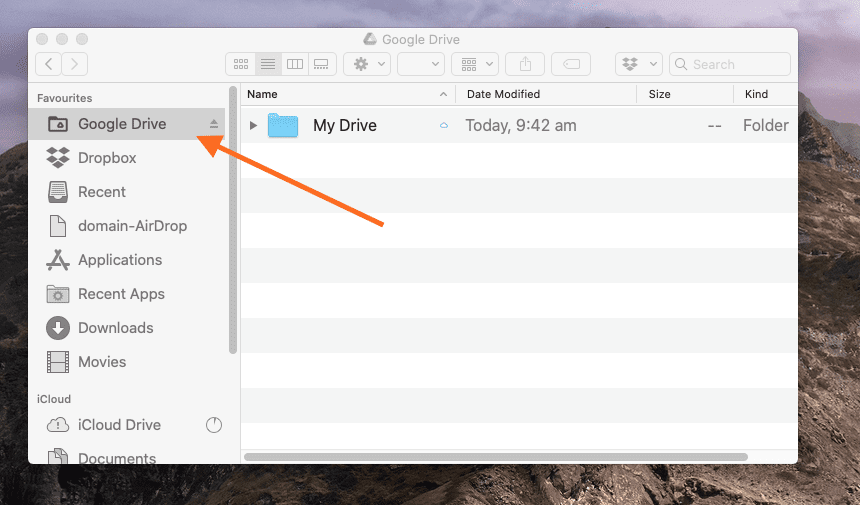
Want to get even more functionality out of Google? Then check out the Google workspace and grab 10% off. They have everything you need to stay connected on the internet and across all of your devices.
Need help setting it up? Book me now for an Espresso session here.