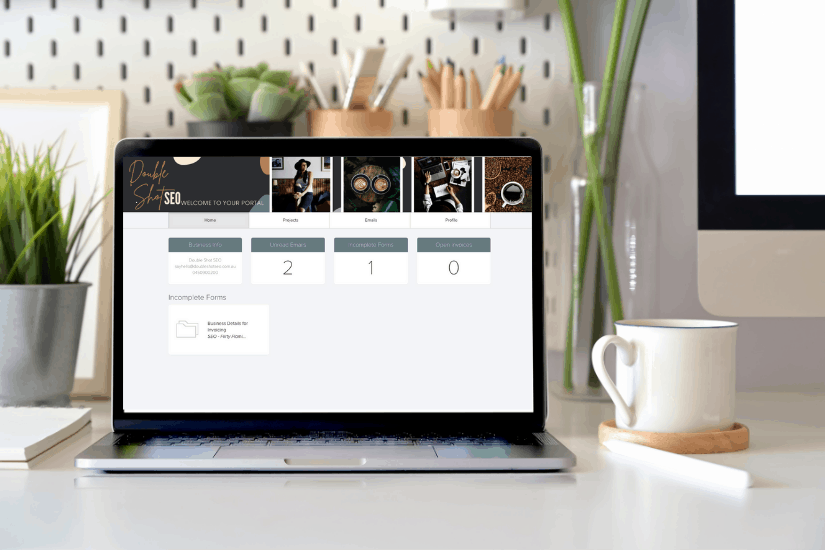What is a CRM and Why do I need one?
So you need to organise and automate your client onboarding? Its the first step that most business’ do to gain back some of their hours a day, leaving all that admin behind! So what exactly is a Client Relationship Management (CRM) System?
A CRM is a program that organises your business, automates tasks and workflows in a hub. Everything is collected and stored in one single place.
Who should use a CRM?
Well anyone that has a business really! Businesses of all kinds use CRM’s, from solopreneurs & creatives, home-run business and e-commerce to small businesses, medium-sized businesses, and right through to large enterprise-level corporations. Everyone can benefit from better organisation, centralised task management, and contemporary AI and automation tools that make work faster and better with less time and effort.
What does a CRM do?
A good CRM will save you time, streamline and improve your customer experience and your business processes, and best of all, allow you to scale and grow your business. Depending on your budget and the phase that your business is in, a good CRM can utilise a fully automated and customisable platform such as Dubsado, or you can weave together a workflow system using multiple free or inexpensive platforms.
Why do I choose Dubsado for my CRM?
- I love Dubsado for a few reasons:
- The price is very reasonable $35 a month or 20% off if you use my discount code.
- You can integrate it with Strip and Paypal super easy.
- You have the ability to customise the way it looks with a little bit of CSS, or you can grab one of my templates here.
- It’s really user friendly once its set up and workflows can be as detailed or as simple as you like.
- It gives your business a professional look to your customers.
There are a few essential parts to a pretty standard CRM no matter which one you are using. Before we jump into them, I want to explain what a Workflow is in Dubsado. A workflow is an automated sequence that happens as soon as a trigger is initiated. For example, A client fills in a contact form, and the automation then automatically sends an email and creates a new lead project in Dubsado.
1. Lead Capture Form:
The Lead Capture is the initial step in onboarding your clients. A Lead Capture Form allows you to capture potential client enquiries 24/7 (step one to automating your business and therefore less admin). Using a Lead Capture Form, you can vet your clients and gain valuable insights into their needs prior to your first meeting. If using an automated CRM platform such as Dubsado, the form can lead the Client to various workflows based on your service types.
2. Canned Email Templates:
Canned Email Templates save you loads of time writing out emails that you send regularly and prevent you from having to start from scratch each time you onboard a new client. You can personalise the emails before sending them with your branding, signature and Client information using the mapped fields in Dubsado.
3. Scheduler:
An appointment scheduler is one of my favourite features. Potential clients can schedule available appointment times when convenient for them, and when you are available for an appointment. In a scheduler, you can create and customise appointment times based on the different services you offer, set days and times and a set number of appointments. You can also block out the times you are not available, like school pick up or lunch (yes, you get a lunch break!)
Using a Calendar integration like Calendly can have the appointment time automatically entered into your calendar and mark off the times in the scheduler when you are busy without you even touching a thing (once set up). Think of scheduler as your very own online receptionist. If you have the correct workflow set up, you can send reminders for you and your Client, keeping you both on track. Your clients can be scheduling their next appointment while you are doing other things in your business, like sitting back having a coffee.
4. Packages, Prices and Proposals:
By having the details of your package already outlined, you can easily customise proposals or have the Client select the Client (s) that best fits their needs and/or budget. You can also really work on that upsell by having additional sub-services you offer that compliment your packages listed as add-ons. In an automated platform, you can create branded, professional and consistent proposals and tie them together into one smooth transaction from proposal to contract to invoice and payment in one easy, seamless step. Again saving you time and helping you land your potential Client more efficieClient
5. Contract:
Getting an online digital signature has never been easier. With a CRM, you can send a contract, have it signed and dated and then move the Client onto paying for their services without having to chase up a signature. In Dubsado, you can ensure that the Client cannot pay until they sign the contract, so there is no risk of clients not knowing what they are signing up for. Having a professional contract assists to minimise questions and complaints as the Client has their own document to refer to at all times. Another step of admin that can be eliminated and again equals more time you have spare.
6. Invoicing and Payment:
Invoicing as well as reminders and payments can all be made for you in various accounting software programs, so you can avoid awkward money conversations, and best of all, in return you get paid! Dubsado does it all for you within their automated system, and you can easily integrate payment processors such as Stripe, Paypal or Square. You can customise invoices using pay in full or payment plan methods. Dubsado can send reminders before the payment is due or when the payment is overdue. No more chasing down clients time after time.
7. Client Communication and Deliverables:
It is imperative in business to set client boundaries and communications from the outset. It is essential for your own sanity to determine your preferred form of communication with your clients and be consistent and diligent when customising your system. Setting your hours and availability with clients in your welcome pack gives clients a clear expectation. The advantage of a CRM is that all emails are stored within the CRM, and you can access them in one hub. It also means that the documents and deliverables you and your Client both need is in one place and organised. There is no need to have files and folders scattered all over your computer and iCloud.
The Client Portal in Dubsado is also a professional area that clients can access all their documents and records, giving them a beautiful personalised feeling.
8. Testimonials and Evaluation:
When it comes to the end of your Client’s journey, you can create a beautiful workflow to offboard them and ask them for testimonials and evaluations. Both equally important in improving your processes and collecting social proof that you are the great biz owner you claim to be.
The best thing about a CRM is hands down the time that you get back to do other things that either:
1. Are the money-making activities or
2. Activities that you would just rather be doing in general. This could be in your business or taking more time out to relax and de-stress.
The other upside is a super organised customer experience that has you coming out looking like you have all your ducks in a row. Organised, on time, responding personally to customers, on point with your design and branding and all in all just looking like a total pro.
If you hate the tech side of things or don’t have the time (this is about to change!) to set up a CRM, you can look at the options I offer to either walk you through it or have Dubsado done for you here.