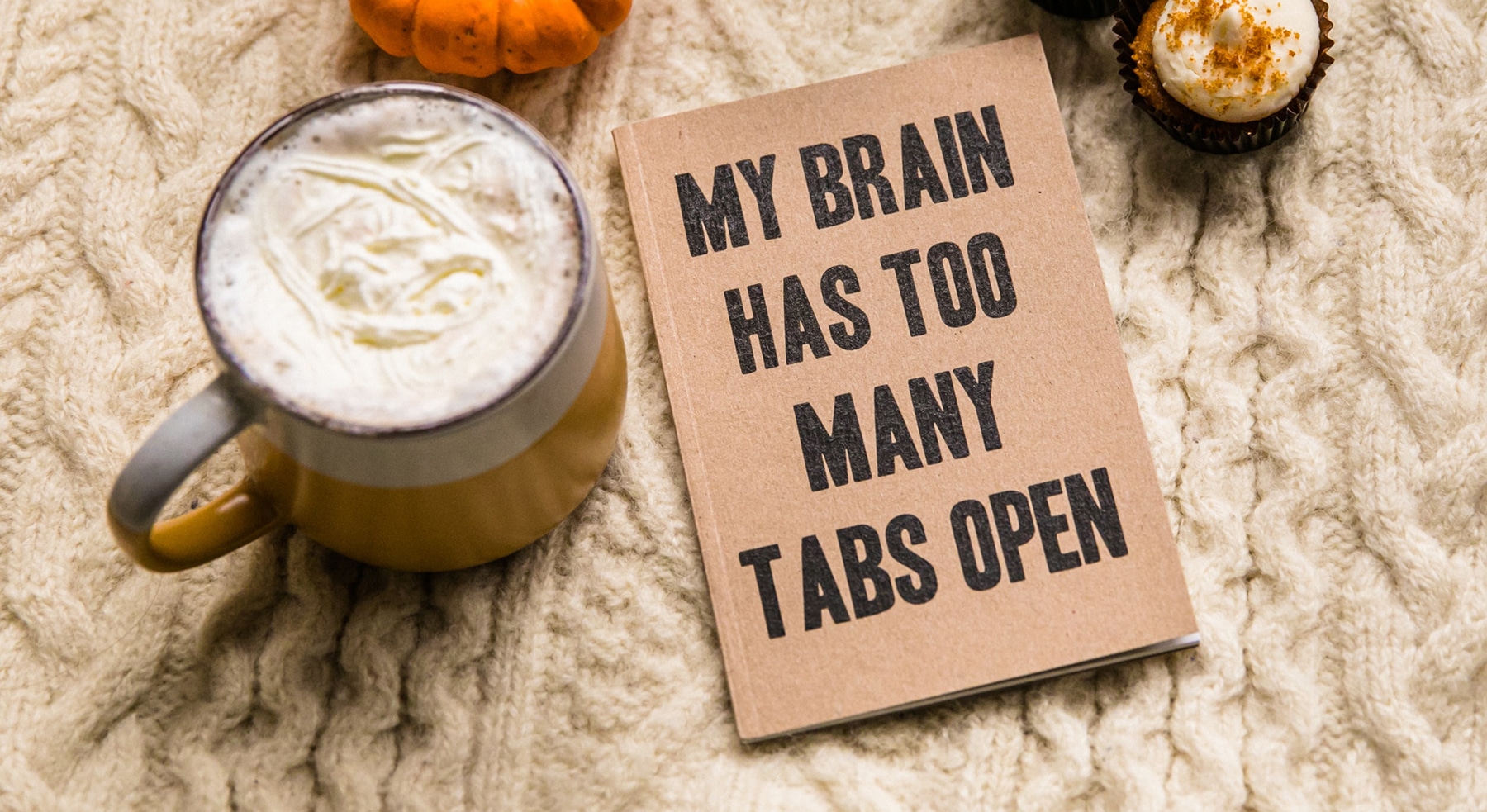When I started out in my own business, I quickly learned that I needed a system to stay organised and be on top of my game day today. During an excellent walk n talk (check out my post here about my fav way to brainstorm and get your ideas flowing), A friend told me about the book Getting Things Done Method by David Allen. When I got home, I grabbed myself a copy. This book introduced me to the concept of the external brain. 🧠
What is an external brain exactly?
So first, let’s talk about our actual brain or our internal brain. Our brain works best when coming up with solutions to problems, generating ideas or making decisions. However, it’s not the best at remembering tasks or commitments. Once you decide to do something or even worse, you forget to note it down somewhere, you create what’s called an “open loop”. An open loop is any task that hasn’t been adequately defined and delegated. If we keep all these open loops in our minds, they will take our attention away and leave us feeling scattered, overwhelmed, and ultimately mentally exhausted.
You know those times when you get back from a holiday or a busy weekend and nothing is organised, and you feel really out of routine? You have to spend all this time and energy organising your tasks before you can even think about beginning work! That’s what it’s like in business when you don’t have a system to take control of your open loops.
“Your ability to generate power is directly proportional to your ability to relax. Anything that does not belong where it is, the way it is, is an “open loop,” which will be pulling on your attention if it’s not appropriately managed” — David Allen
This is where the idea of building an external brain comes in to start closing those loops. An External Brain is an organised system to capture, clarify, organise, review, and execute your open loops.
How to Build Your (External) Brain
The Build your brain system is the same theory that I use and teach to my students, so you are getting a sweet little sneak peek into my world!
The Tool I Use is ClickUp
Everyone has their own personal tool preference for staying organised, from a notebook (or ten) to a Google document or even a simple calendar. Regardless of what system you use, they all should have one thing in common: they get your to-dos out of your head and into an external system.
The tool that I use is ClickUp because it is SO robust and has multiple views depending on how your brain works visually. It also does much more than just sort ideas into lists and is brilliant if you need to have a whole team within a centralised business hub.
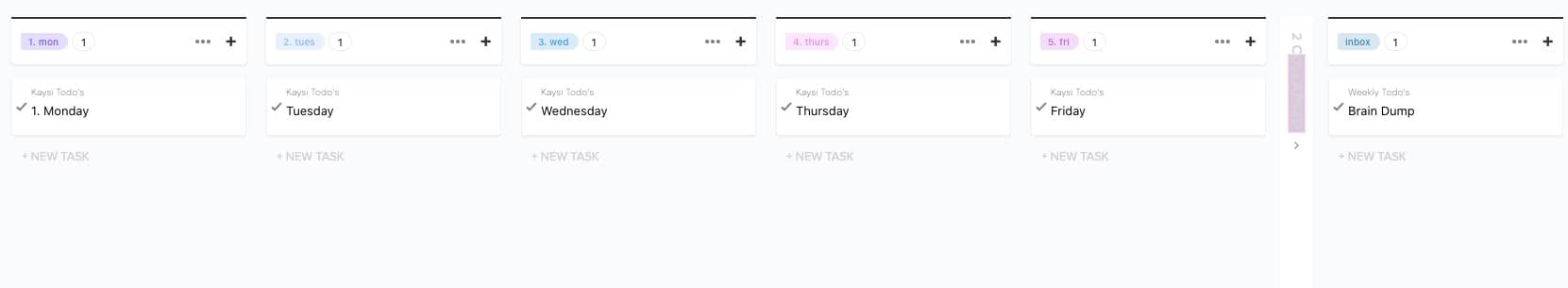
I created a ‘Weekly ToDos’ board with the following lists: Inbox, Monday, Tuesday, Wednesday, Thursday, Friday.
The Weekly To-Do List board view in ClickUp
ClickUp will be the tool I use to build my new external brain system. If you use Asana or Trello or even Notion, that is totally fine. Use what works for you and your business.
Now that we have our preferred tool in place let’s explore the GTD framework and incorporate it into our chosen tool.
The Getting Things Done Framework
If you aren’t familiar with the ‘Getting Things Done’ framework, it’s a method for organising your to-dos and schedule in a way that makes them all easily manageable. One of GTD’s significant benefits is that it makes it easy to see what you have on your plate. Getting to-dos out of your head and into a system is also one of the most significant benefits of GTD. It helps to clear your mind of any mental distractions that will keep you from working efficiently, helps prevent burnout and avoids that hustle we all hate.
GTD can is categorised into five simple steps:
Capture — Collect your ideas
Clarify — Process what it means
Organise — Put it where it belongs
Reflect — Review Review Review
Engage — Simply Do
It’s an incredibly simple but highly effective framework
Now let me walk you through how I incorporate them into my build your brain system using my Weekly Todo ClickUp List.
The System
By using a system like ClickUp, you become the closer of loops (Imagine Morgan Freeman saying those words)
Step #1: Capture
Tasks will pop-up constantly throughout your day, and you need a place to be able to capture them. ClickUp app for your phone works a treat if you need a solution on the go. This is precisely what the ‘Brain Dump’ list is for. Consider this list a place to dump everything that pops into your head that you need to do and don’t want to forget.
Tip: I have one list of individual tasks. Once they gain some traction, I’ll dig deeper into what subtasks an item will need.
Step #2: Clarify
Once I add a task/idea to the ‘Brain dump’ list, I include a few key details in the description. This simple step removes the open-loop from my head and stores it in my system. Adding notes means that when I come back later to review the task ill know precisely what I was talking about when I quickly added the task in! Have you ever thought, WTF did I mean by that? Well, adding notes will fix that issue.
Step #3: Reflect & Organise — The Once A Week Review
I review this list once a week. And you cannot skip this step. The Weekly Review is the most crucial step and should be completed at the same time each week.
Pick a day that suits your schedule and stick to it. I like Thursdays because I take Fridays off as a bonus if I have gotten through all my work. Yep, I bonus myself a day off each week if I’ve met my weekly goals!
Every Thursday, I carry out the following tasks:
Check that all my completed tasks have been moved to closed.
I review all the tasks that were not completed during the week and determine if they are still valid. If they are, I move these to my Brain Dump list again to be re-organised for the next week.
Review each active project and brain dump all tasks into my brain dump list that I feel need to be completed next week.
Lastly, using all the tasks I have for the week coming, I plan out my week by moving the brain dump list tasks to a day.
Note: If you feel like you are getting a heap of tasks that seem to be on hold, you need to either start putting them somewhere, like a ‘Hold’ list. The key to this is that you have to come back regularly and check this list and not turn it into a list of ideas that never come to fruition. Don’t get caught in a trap of never doing the to-dos!
Step #4: Execute
If you took the time to review and organise your entire coming week, you should be bouncing into Mondays organised and ready to execute your week. It’s a great feeling knowing what you have set out in front of you, and it’s an even better feeling when you see it all completed at the end of your week. It’s a productivity win like no other. A small amount of planning for huge streamlined days weekly.
I hope you give it a try, and I would love to hear how you went. You can share your success in my Facebook group Caffeinate Your Business.
I will leave you with this quote:
“Your ability to generate power is directly proportional to your ability to relax.”
―